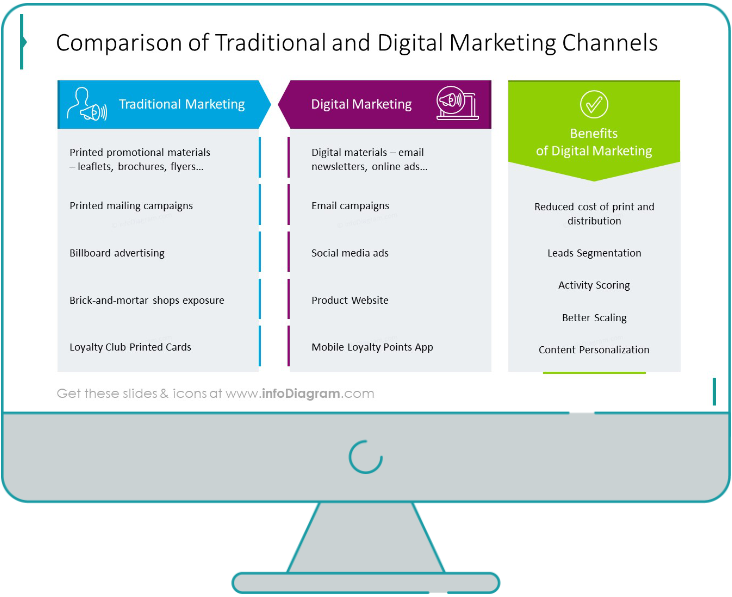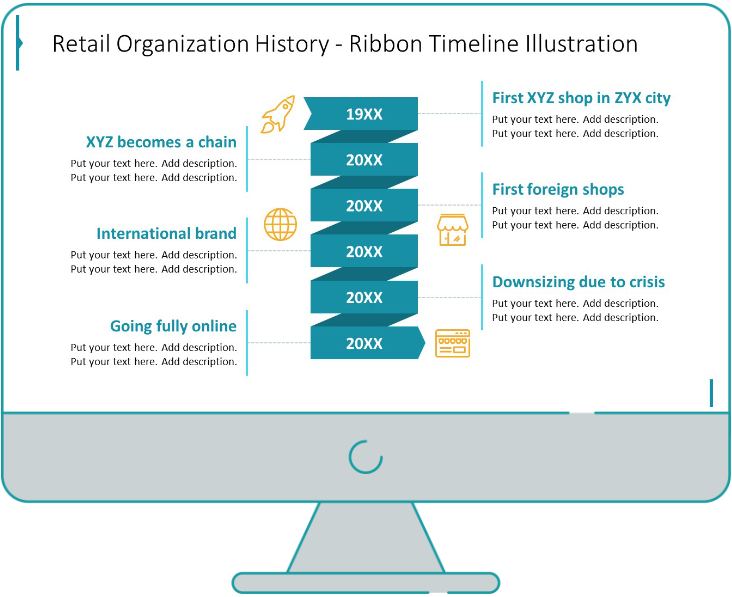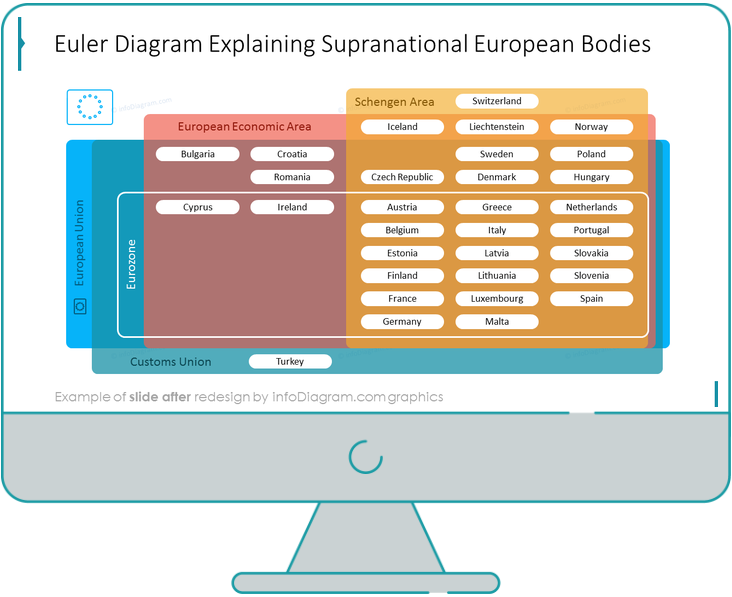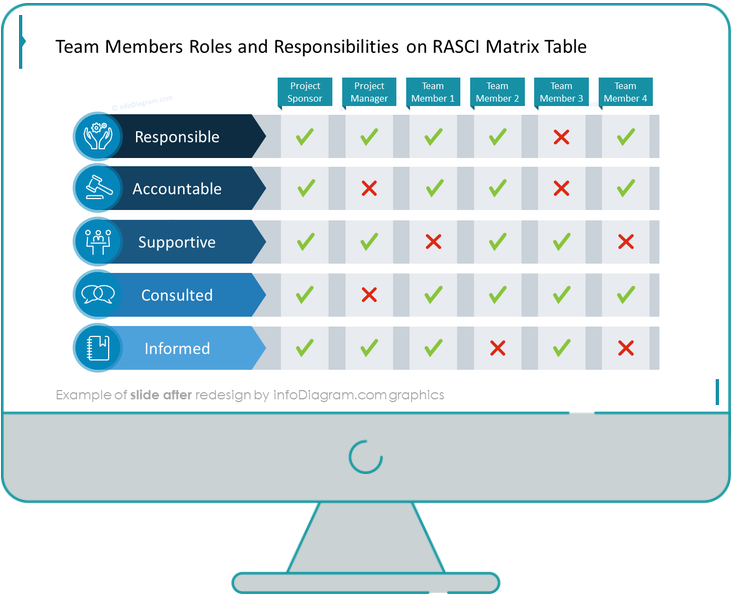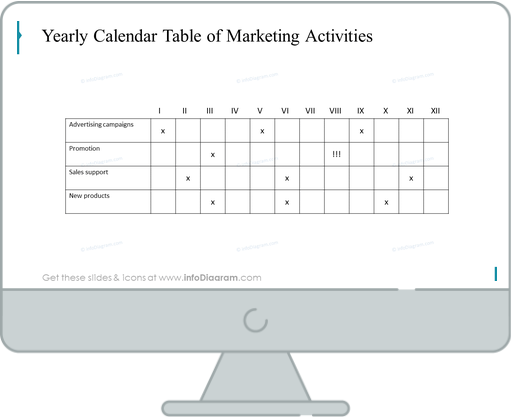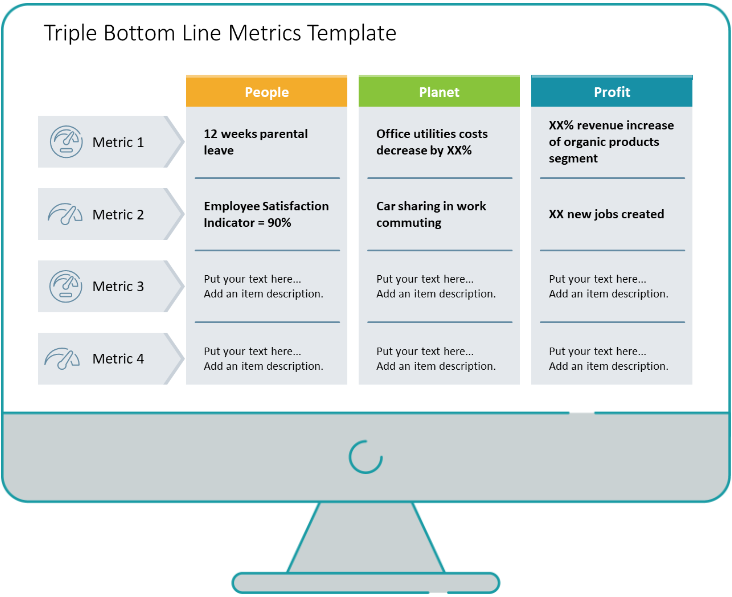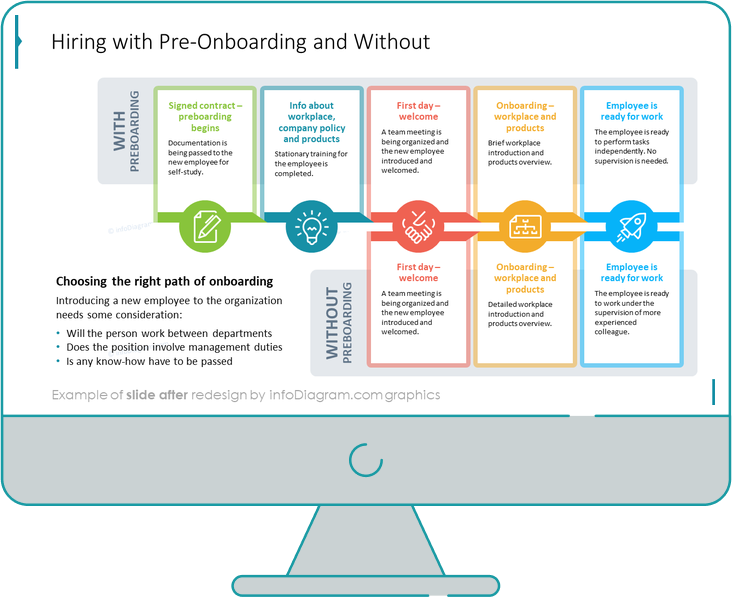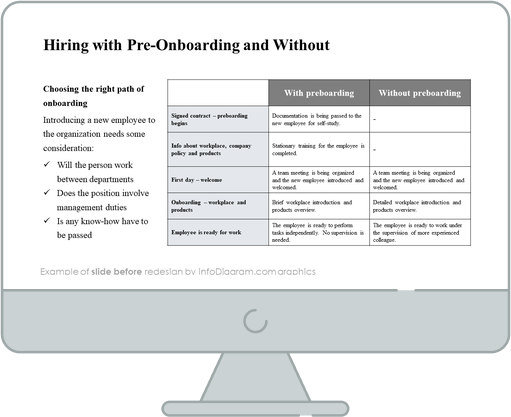Are you preparing a presentation for a digital transformation strategy, but you aren’t sure where to start? Presenting complex topics such as business strategy transformations can be very difficult to summarize in a simple slide containing only text because it won’t send the message in an understandable way.
Today in this blog post, we will explain how to solve this issue by using visual graphics to show the comparison of traditional to digital marketing as an example.
But first, let’s see what the “don’t” slide looks like.