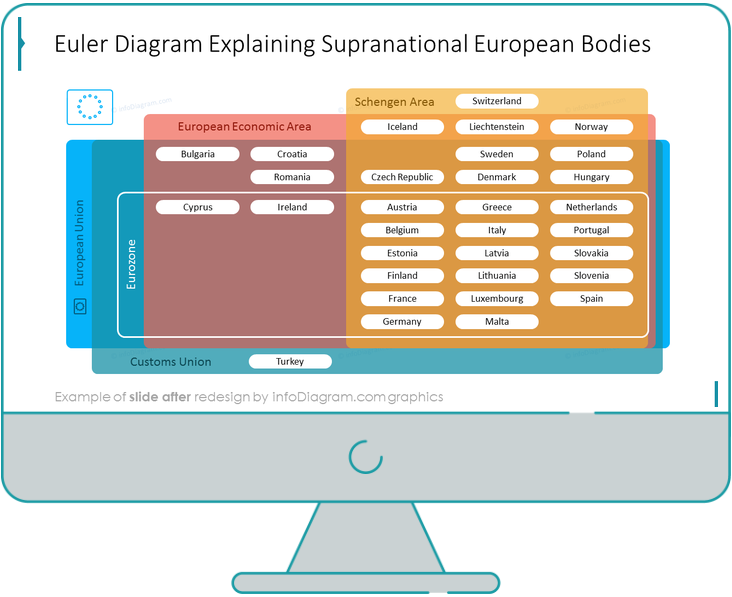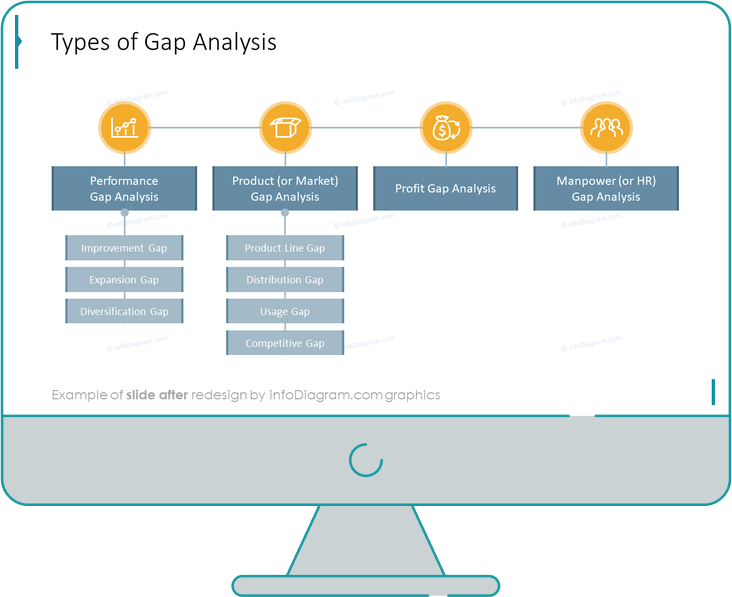Do you need to present overlapping items or elements that have something in common? Giving such information can be quite messy and look unclean. The solution for that is simple – use diagrams!
There is a specific type of diagrammatic visualization that is great for presenting complex hierarchies or concepts that share similarities. They are called Euler diagrams.
In this guide, we will see how to convert a complex table into a clean-looking slide with an Euler Diagram illustration explaining the overlap between the supranational European bodies.